Nissan Maxima Service and Repair Manual: Front door speaker
Removal and Installation
REMOVAL
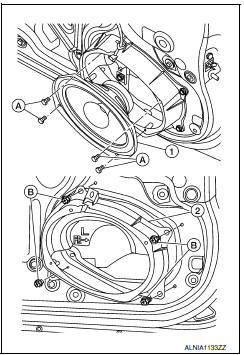
- Remove the front door finisher. Refer to INT-18, "Removal and Installation".
- Remove the front door speaker screws (A).
- Disconnect the harness connector from the front door speaker (1) and remove.
- Remove the front door speaker spacer screws (B) and remove the front door speaker spacer (2).
INSTALLATION
Installation is in the reverse order of removal.
 Front tweeter
Front tweeter
Removal and Installation
REMOVAL
Remove the front pillar finisher. Refer to IP-10, "Exploded View".
Remove the front tweeter speaker grille. Refer to IP-10, "Exploded
View".
Remove the f ...
 Rear door speaker
Rear door speaker
Removal and Installation
REMOVAL
Remove the rear door finisher. Refer to INT-21, "Removal and
Installation".
Remove the rear door speaker screws (A).
Disconnect the harness connector (B) ...
Other materials:
General maintenance
FOR USA AND CANADA
FOR USA AND CANADA : Explanation of General Maintenance
General maintenance includes those items which should be checked during the
normal day-to-day operation
of the vehicle. They are essential if the vehicle is to continue operating
properly. The owners can perform
che ...
Periodic maintenance
FOR USA AND CANADA
FOR USA AND CANADA : Introduction of Periodic Maintenance
The following tables show the normal maintenance schedule. Depending upon
weather and atmospheric conditions,
varying road surfaces, individual driving habits and vehicle usage, additional
or more frequent maintenan ...
B2112 sliding motor
Description
The seat sliding motor is installed to the seat frame.
The seat sliding motor is activated with the driver seat control unit.
Slides the seat forward/backward by changing the rotation direction of
sliding motor.
DTC Logic
DTC DETECTION LOGIC
DTC No.
Trouble diag ...
Nissan Maxima Owners Manual
- Illustrated table of contents
- Safety-Seats, seat belts and supplemental restraint system
- Instruments and controls
- Pre-driving checks and adjustments
- Monitor, climate, audio, phone and voice recognition systems
- Starting and driving
- In case of emergency
- Appearance and care
- Do-it-yourself
- Maintenance and schedules
- Technical and consumer information
Nissan Maxima Service and Repair Manual
0.0075
