Nissan Maxima Service and Repair Manual: Horizontal synchronizing (HP) signal circuit
Description
In composite image (AUX image, camera image), transmit the vertical synchronizing (VP) signal and horizontal synchronizing (HP) signal from display unit to AV control unit so as to synchronize the RGB images displayed with AV control unit such as the image quality adjusting menu, etc.
Diagnosis Procedure
1.CHECK CONTINUITY HORIZONTAL SYNCHRONIZING (HP) SIGNAL CIRCUIT
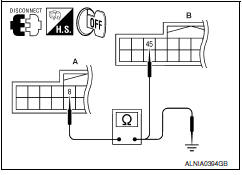
- Turn ignition switch OFF.
- Disconnect display unit connector M141 and AV control unit connector M117.
- Check continuity between display unit harness connector M141 (A) terminal 8 and AV control unit harness connector M117 (B) terminal 45.
- Check continuity between display unit harness connector M141 (A) terminal 8 and ground.
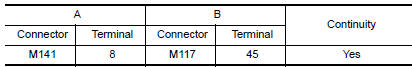
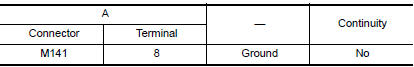
2.CHECK HORIZONTAL SYNCHRONIZING (HP) SIGNAL
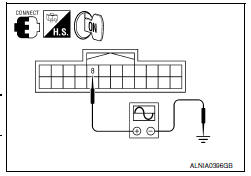
- Connect display unit connector M141 and AV control unit connector M117.
- Turn ignition switch ON.
- Check signal between display unit harness connector M141 terminal 8 and ground.
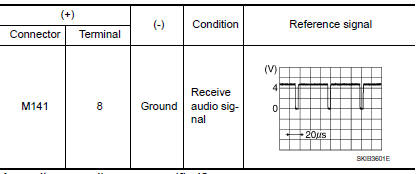
 RGB AREA (YS) signal circuit
RGB AREA (YS) signal circuit
Description
Transmits the display area of RGB image displayed by AV control unit with RGB
area (YS) signal to display unit.
Diagnosis Procedure
1.CHECK CONTINUITY RGB AREA (YS) SIGNAL CIRCUIT
...
 Vertical synchronizing (VP) signal circuit
Vertical synchronizing (VP) signal circuit
Description
In composite image (AUX image, camera image), transmit the vertical
synchronizing (VP) signal and horizontal synchronizing (HP) signal from
display unit to AV control unit so as to sy ...
Other materials:
Telescopic switch
Description
ADP steering switch (telescopic switch) is equipped to the steering column.
The operation signal is input to the automatic drive positioner control unit
when the telescopic switch is operated.
Component Function Check
1. CHECK FUNCTION
Select "TELESCO SW-FR", "TELESCO SW-RR" i ...
Front Timing Chain Case
Exploded View
Intake valve timing control solenoid valve cover gasket (LH)
Intake valve timing control solenoid valve cover gasket (RH)
Intake valve timing control solenoid valve cover (RH) (bank 1)
O-ring 5. Intake valve timing control solenoid valve (RH) with
O-ring
Intake valve t ...
P0603 ECM power supply
Description
Battery voltage is supplied to the ECM even when the ignition switch
is turned OFF for the ECM memory function of the DTC memory, the
air-fuel ratio feedback compensation value memory, the idle air volume
learning value memory, etc.
DTC Logic
DTC DETECTION LOGIC
DTC CON ...
Nissan Maxima Owners Manual
- Illustrated table of contents
- Safety-Seats, seat belts and supplemental restraint system
- Instruments and controls
- Pre-driving checks and adjustments
- Monitor, climate, audio, phone and voice recognition systems
- Starting and driving
- In case of emergency
- Appearance and care
- Do-it-yourself
- Maintenance and schedules
- Technical and consumer information
Nissan Maxima Service and Repair Manual
0.0121
