Nissan Maxima Service and Repair Manual: Diagnosis and repair workflow
Work Flow
OVERALL SEQUENCE
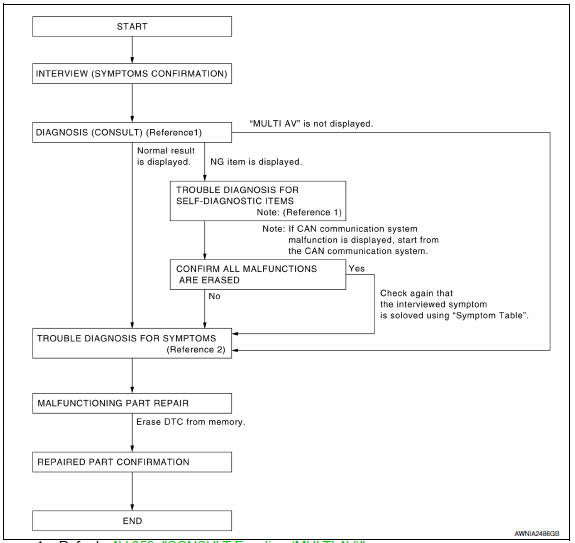
DETAILED FLOW\
1.CHECK SYMPTOM
Check the malfunction symptoms by performing the following items.
- Interview the customer to obtain the malfunction information (conditions and environment when the malfunction occurred).
- Check the symptom.
2.SELF-DIAGNOSIS (CONSULT)
- Connect CONSULT and perform "SELF-DIAGNOSIS" for "MULTI AV". NOTE: Skip to step 4 of the diagnosis procedure if "MULTI AV" is not displayed.
- Check if any DTC No. is displayed in the self-diagnosis results.
3.CHECK SELF-DIAGNOSIS RESULTS (CONSULT)
- Check the DTC No. indicated in the self-diagnosis results.
- Perform the relevant diagnosis referring to the DTC No. list. Refer to AV-437, "DTC Index".
NOTE: Start with the diagnosis for the CAN communication system if "CAN COMM CIRCUIT [U1000] or CONTROL UNIT (CAN) [U1010]" is displayed.
4.PERFORM DIAGNOSIS BY SYMPTOM
Perform the relevant diagnosis referring to the diagnosis chart by symptom.
5.REPAIR OR REPLACE MALFUNCTIONING PARTS
Repair or replace the identified malfunctioning parts.
NOTE: Erase the stored self-diagnosis results after repairing or replacing the relevant components if any DTC No. has been indicated in the self-diagnosis results.
6.CHECK AFTER REPAIR
- Perform self-diagnosis for "MULTI AV" with CONSULT after repairing or replacing the malfunctioning parts.
- Check if any DTC No. is displayed in the self-diagnosis results.
7.FINAL CHECK
Perform the operation check to confirm that the malfunction symptom is solved or that any other symptoms are present.
 Basic inspection
Basic inspection
...
 Inspection and adjustment
Inspection and adjustment
REAR VIEW MONITOR POSSIBLE ROUTE LINE CENTER POSITION ADJUSTMENT
REAR VIEW MONITOR POSSIBLE ROUTE LINE CENTER POSITION ADJUSTMENT :
Description
Adjust the center position of the possible route lin ...
Other materials:
Troubleshooting guide
Verify the location of all Intelligent Keys that are
programmed for the vehicle. If another Intelligent
Key is in range or inside the vehicle, the vehicle
system may respond differently than expected.
Symptom
Possible Cause
Remedy
When pushing the ignition switch to sto ...
P0841 transmission fluid pressure SEN/SW A
Description
Using the engine load (throttle position), the primary pulley revolution
speed, and the secondary pulley revolution
speed as input signals, TCM changes the operating pressure of the primary pulley
and the secondary pulley
and changes the groove width of the pulley to control the ...
Hands-free phone system
System Diagram
System Description
Refer to the Owner's Manual for Bluetooth telephone system operating
instructions.
NOTE:
Cellular telephones must have their wireless connection set up (paired) before
using the Bluetooth telephone
system.
Bluetooth telephone system allows users ...
Nissan Maxima Owners Manual
- Illustrated table of contents
- Safety-Seats, seat belts and supplemental restraint system
- Instruments and controls
- Pre-driving checks and adjustments
- Monitor, climate, audio, phone and voice recognition systems
- Starting and driving
- In case of emergency
- Appearance and care
- Do-it-yourself
- Maintenance and schedules
- Technical and consumer information
Nissan Maxima Service and Repair Manual
0.0056
