Nissan Maxima Service and Repair Manual: RGB (B: blue) signal circuit
Description
Transmit the image displayed with AV control unit with RGB signal to the display unit.
Diagnosis Procedure
1.CHECK CONTINUITY RGB (B: BLUE) SIGNAL CIRCUIT
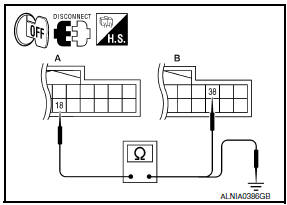
- Turn ignition switch OFF.
- Disconnect display unit connector M141 and AV control unit connector M154.
- Check continuity between display unit harness connector M141 (A) terminal 18 and AV control unit harness connector M154 (B) terminal 38.
- Check continuity between display unit harness connector M141 (A) terminal 18 and ground.
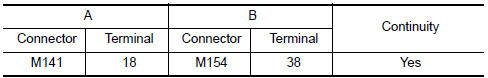
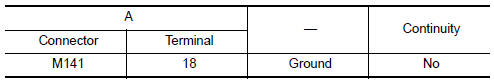
2.CHECK RGB (B: BLUE) SIGNAL
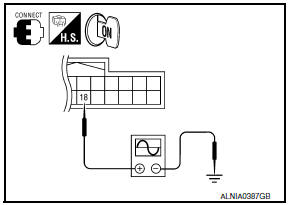
- Connect display unit connector M141 and AV control unit connector M154.
- Turn ignition switch ON.
- Check signal between display unit harness connector M141 terminal 18 and ground.
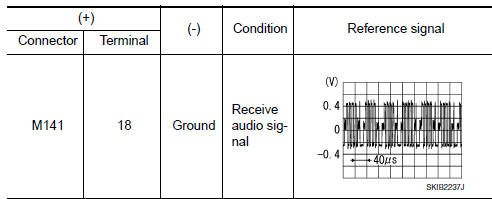
 RGB (G: green) signal circuit
RGB (G: green) signal circuit
Description
Transmit the image displayed with AV control unit with RGB signal to the
display unit.
Diagnosis Procedure
1.CHECK CONTINUITY RGB (G: GREEN) SIGNAL CIRCUIT
Turn ignition switc ...
 RGB synchronizing signal circuit
RGB synchronizing signal circuit
Description
Transmit the RGB synchronizing signal to the display unit so as to
synchronize the RGB image displayed with
AV control unit.
Diagnosis Procedure
1.CHECK CONTINUITY RGB SYNCHRONIZING ...
Other materials:
How to switch the display
With the ignition switch in the ON position, press
the CAMERA button or move the shift lever to the
R (Reverse) position to operate the Around
View Monitor.
The Around View Monitor displays different
split screen views depending on the position of
the shift lever. Press the CAMERA button to
...
Can communication system
System Description
CAN communication is a multiplex communication system. This enables the
system to transmit and receive large quantities of data at high speed by connecting control units with two
communication lines (CAN-H and CAN-L).
Control units on the CAN network transmit signals usi ...
B2603 shift position status
Description
BCM confirms the shift position with the following 2
signals.
CVT selector lever
P/N position switch
DTC Logic
DTC DETECTION LOGIC
NOTE:
If DTC B2603 is displayed with DTC
U1000, first perform the trouble diagnosis for DTC U1000. Refer to
...
Nissan Maxima Owners Manual
- Illustrated table of contents
- Safety-Seats, seat belts and supplemental restraint system
- Instruments and controls
- Pre-driving checks and adjustments
- Monitor, climate, audio, phone and voice recognition systems
- Starting and driving
- In case of emergency
- Appearance and care
- Do-it-yourself
- Maintenance and schedules
- Technical and consumer information
Nissan Maxima Service and Repair Manual
0.0063
