Nissan Maxima Owners Manual: Drive mode selector
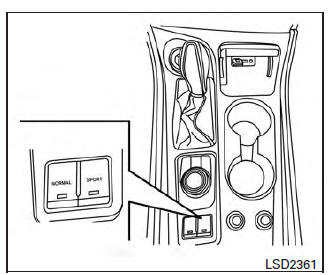
Drive mode selector switches
Two driving modes can be selected by using the drive mode selector switches, NORMAL and SPORT.
NOTE:
- When the drive mode select switch selects a mode, the mode may not switch quickly. This is not a malfunction.
- Select the NORMAL mode for normal driving.
Normal mode
NORMAL mode is recommended for normal driving.
Press the NORMAL mode button to select this mode.
Sport mode
The SPORT mode adjusts the engine, transmission, and steering to enhance performance.
Press the SPORT mode button to select this driving mode.
NOTE:
In the SPORT mode, fuel economy may be reduced.
 Parking brake
Parking brake
WARNING
Be sure the parking brake is fully released
before driving. Failure to do so
can cause brake failure and lead to an
accident.
Do not release the parking brake from
outside the ve ...
 Blind Spot Warning (BSW) (if so equipped)
Blind Spot Warning (BSW) (if so equipped)
WARNING
Failure to follow the warnings and instructions
for proper use of the BSW system
could result in serious injury or death.
The BSW system is not a replacement
for proper driving proced ...
Other materials:
Bose speaker amp
Reference Value
TERMINAL LAYOUT
PHYSICAL VALUES
...
B2615 front blower motor relay circuit
Description
BCM controls the various electrical components and simultaneously supplies
power according to the power
supply position.
BCM checks the power supply position internally.
DTC Logic
DTC DETECTION LOGIC
DTC CONFIRMATION PROCEDURE
1. PERFORM DTC CONFIRMATION PROCEDURE
Tur ...
General maintenance
FOR USA AND CANADA
FOR USA AND CANADA : Explanation of General Maintenance
General maintenance includes those items which should be checked during the
normal day-to-day operation
of the vehicle. They are essential if the vehicle is to continue operating
properly. The owners can perform
che ...
Nissan Maxima Owners Manual
- Illustrated table of contents
- Safety-Seats, seat belts and supplemental restraint system
- Instruments and controls
- Pre-driving checks and adjustments
- Monitor, climate, audio, phone and voice recognition systems
- Starting and driving
- In case of emergency
- Appearance and care
- Do-it-yourself
- Maintenance and schedules
- Technical and consumer information
Nissan Maxima Service and Repair Manual
0.0046
