Nissan Maxima Owners Manual: Checking tire pressure
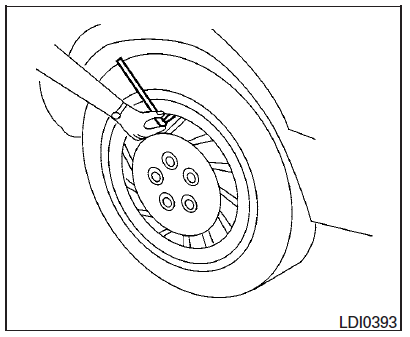
1. Remove the valve stem cap from the tire.
2. Press the pressure gauge squarely onto the valve stem. Do not press too hard or force the valve stem sideways, or air will escape. If the hissing sound of air escaping from the tire is heard while checking the pressure, reposition the gauge to eliminate this leakage.
3. Remove the gauge.
4. Read the tire pressure on the gauge stem and compare to the specification shown on the Tire and Loading Information label.
5. Add air to the tire as needed. If too much air is added, press the core of the valve stem briefly with the tip of the gauge stem to release pressure.
Recheck the pressure and add or release air as needed.
6. Install the valve stem cap.
7. Check the pressure of all other tires,
including the spare. 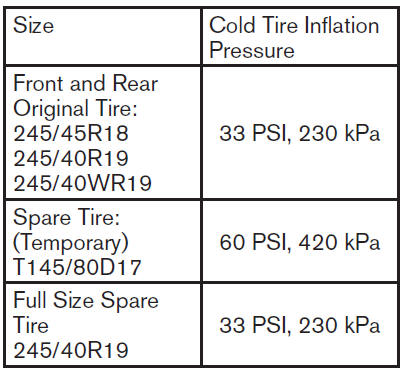
 Tire and loading information label
Tire and loading information label
Seating capacity: The maximum number
of occupants that can be seated
in the vehicle.
Vehicle load limit: Refer to the loading
information in the "Technical and
consumer information" s ...
 Tire labeling
Tire labeling
Example
Federal law requires tire manufacturers to
place standardized information on the
sidewall of all tires. This information identifies
and describes the fundamental
characteristics of the ...
Other materials:
Periodic maintenance
FOR USA AND CANADA
FOR USA AND CANADA : Introduction of Periodic Maintenance
The following tables show the normal maintenance schedule. Depending upon
weather and atmospheric conditions,
varying road surfaces, individual driving habits and vehicle usage, additional
or more frequent maintenan ...
Vehicle loading information
WARNING
It is extremely dangerous to ride
in a cargo area inside a vehicle. In
a collision, people riding in these
areas are more likely to be seriously
injured or killed.
Do not allow people to ride in any
area of your vehicle that is not
equipped with seats and seat
belts.
Be ...
Vacuum lines
Inspection
VISUAL INSPECTION
Check for improper assembly, damage and deterioration. Replace as necessary.
CHECK VALVE INSPECTION
Airtightness Inspection
Use a suitable tool to check the built-in check valve. Replace the
vacuum hose with the built-in check valve as an assembly if the vacuu ...
Nissan Maxima Owners Manual
- Illustrated table of contents
- Safety-Seats, seat belts and supplemental restraint system
- Instruments and controls
- Pre-driving checks and adjustments
- Monitor, climate, audio, phone and voice recognition systems
- Starting and driving
- In case of emergency
- Appearance and care
- Do-it-yourself
- Maintenance and schedules
- Technical and consumer information
Nissan Maxima Service and Repair Manual
0.0383
