Nissan Maxima Service and Repair Manual: P1564 ASCD steering switch
Description
ASCD steering switch has variant values of electrical resistance for each button. ECM reads voltage variation of switch, and determines which button is operated.
Refer to EC-68, "System Diagram" for the ASCD function.
DTC Logic
DTC DETECTION LOGIC
NOTE: If DTC P1564 is displayed with DTC P0605, first perform the trouble diagnosis for DTC P0605. Refer to EC-391, "DTC Logic".
DTC CONFIRMATION PROCEDURE
1.PRECONDITIONING
If DTC Confirmation Procedure has been previously conducted, always perform the following before conducting the next test.
- Turn ignition switch OFF and wait at least 10 seconds.
- Turn ignition switch ON.
- Turn ignition switch OFF and wait at least 10 seconds.
2.PERFORM DTC CONFIRMATION PROCEDURE
- Turn ignition switch ON and wait at least 10 seconds.
- Press MAIN switch for at least 10 seconds, then release it and wait at least 10 seconds.
- Press CANCEL switch for at least 10 seconds, then release it and wait at least 10 seconds.
- Press RESUME/ACCELERATE switch for at least 10 seconds, then release it and wait at least 10 seconds.
- Press SET/COAST switch for at least 10 seconds, then release it and wait at least 10 seconds.
- Check DTC.
Diagnosis Procedure
1.CHECK GROUND CONNECTION
- Turn ignition switch OFF.
- Check ground connection E9.
2.CHECK ASCD STEERING SWITCH CIRCUIT
With CONSULT
- Turn ignition switch ON.
- Select "MAIN SW", "CANCEL SW", "RESUME/ACC SW" and "SET SW" in "DATA MONITOR" mode with CONSULT.
- Check each item indication under the following conditions
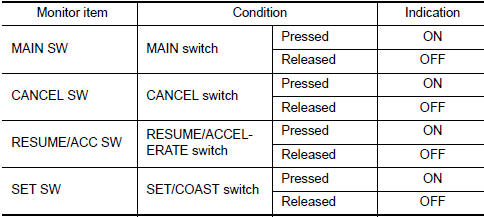
Without CONSULT
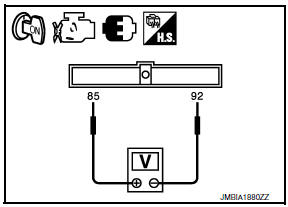
- Turn ignition switch ON.
- Check the voltage between ECM harness connector terminals under the following conditions.
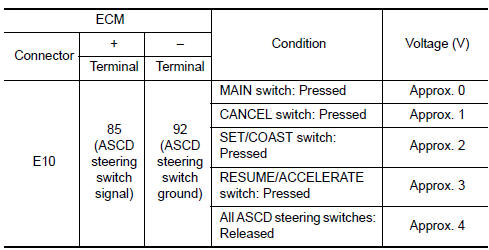
3.CHECK ASCD STEERING SWITCH GROUND CIRCUIT FOR OPEN AND SHORT
- Turn ignition switch OFF.
- Disconnect ECM harness connector.
- Disconnect combination switch harness connector.
- Check the continuity between combination switch and ECM harness connector.
- Also check harness for short to ground and short to power.
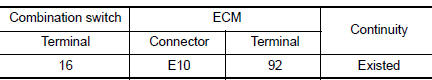
4.DETECT MALFUNCTIONING PART
- Check the following. Harness connectors E30, M11
- Combination switch (spiral cable)
- Harness for open and short between ECM and combination switch
5.CHECK ASCD STEERING SWITCH INPUT SIGNAL CIRCUIT FOR OPEN AND SHORT
- Check the continuity between combination switch and ECM harness connector.
- Also check harness for short to ground and short to power
6.DETECT MALFUNCTIONING PART
Check the following.
- Harness connectors E30, M1
- Combination switch (spiral cable)
- Harness for open and short between ECM and combination switch
7.CHECK ASCD STEERING SWITCH
8.CHECK INTERMITTENT INCIDENT
Component Inspection
1.CHECK ASCD STEERING SWITCH
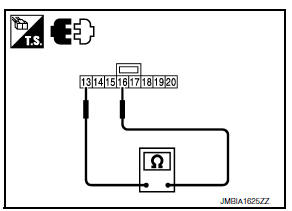
- Turn ignition switch OFF.
- Disconnect combination switch (spiral cable) harness connector.
- Check resistance between combination switch harness connector terminals as per the following.
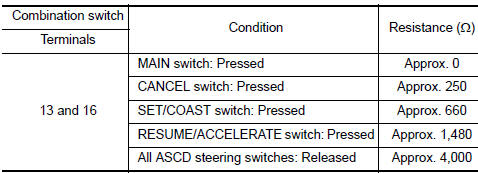
 P1554 battery current sensor
P1554 battery current sensor
Description
The power generation voltage variable control enables fuel consumption to be
decreased by reducing the
engine load which is caused by the power generation of the generator. The
batt ...
 P1572 ASCD brake switch
P1572 ASCD brake switch
Description
When the brake pedal is depressed, ASCD brake switch is turned OFF and stop
lamp switch is turned ON.
ECM detects the state of the brake pedal by those two types of input (ON/OFF
s ...
Other materials:
Battery replacement
CAUTION
Be careful not to allow children to swallow
the battery or removed parts.
NISSAN Intelligent Key
Replace the battery in the Intelligent Key as follows:
1. Remove the mechanical key from the Intelligent
Key.
2. Insert a small flathead screwdriver A into
the slit B of the corner ...
B2616 ignition relay circuit
Description
BCM controls the various electrical components and simultaneously supplies
power according to the power
supply position.
BCM checks the power supply position internally.
DTC Logic
DTC DETECTION LOGIC
DTC CONFIRMATION PROCEDURE
1. PERFORM DTC CONFIRMATION PROCEDURE
Tur ...
Parking lamp circuit
Description
The IPDM E/R (intelligent power distribution module engine room) controls the
tail lamp relay based on inputs from the BCM over the CAN communication
lines. When the tail lamp relay is energized, power flows through fuses 46
and 47, located in the IPDM E/R. Power then flows to the ...
Nissan Maxima Owners Manual
- Illustrated table of contents
- Safety-Seats, seat belts and supplemental restraint system
- Instruments and controls
- Pre-driving checks and adjustments
- Monitor, climate, audio, phone and voice recognition systems
- Starting and driving
- In case of emergency
- Appearance and care
- Do-it-yourself
- Maintenance and schedules
- Technical and consumer information
Nissan Maxima Service and Repair Manual
0.0129
