Nissan Maxima Service and Repair Manual: ASCD brake switch
Description
When the brake pedal is depressed, ASCD brake switch is turned OFF and stop lamp switch is turned ON.
ECM detects the state of the brake pedal by those two types of input (ON/OFF signal).
Refer to EC-68, "System Diagram" for the ASCD function.
Component Function Check
1.CHECK ASCD BRAKE SWITCH FUNCTION
With CONSULT
- Turn ignition switch ON.
- Select "BRAKE SW1" in "DATA MONITOR" mode with CONSULT.
- Check "BRAKE SW1" indication under the following conditions.
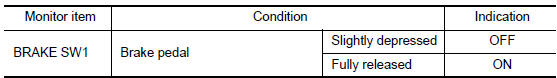
Without CONSULT
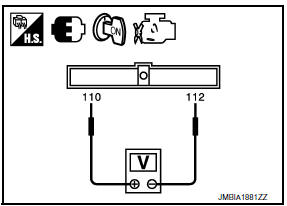
- Turn ignition switch ON.
- Check the voltage between ECM harness connectors
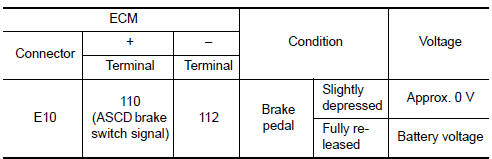
Diagnosis Procedure
1.CHECK ASCD BRAKE SWITCH POWER SUPPLY CIRCUIT
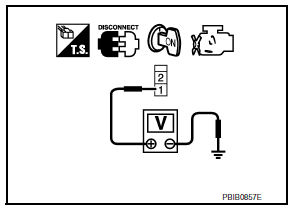
- Turn ignition switch OFF.
- Disconnect ASCD brake switch harness connector.
- Turn ignition switch ON.
- Check the voltage between ASCD brake switch harness connector and ground.
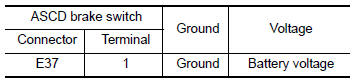
2.DETECT MALFUNCTIONING PART
Check the following.
- Fuse block (J/B) connector E6
- Junction block connectors E44, E46
- 10 A fuse (No. 3)
- Harness for open or short between ASCD brake switch and fuse
3.CHECK ASCD BRAKE SWITCH INPUT SIGNAL CIRCUIT FOR OPEN AND SHORT
- Turn ignition switch OFF.
- Disconnect ECM harness connector.
- Check the continuity between ASCD brake switch harness connector and ECM harness connector.
- Also check harness for short to ground and short to power.
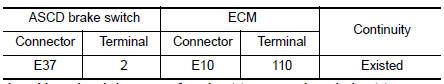
4.DETECT MALFUNCTIONING PART
Check the following.
- Junction block connectors E45, E46
- Harness for open or short between ASCD brake switch and ECM
5.CHECK ASCD BRAKE SWITCH
6.CHECK INTERMITTENT INCIDENT
Component Inspection (ASCD Brake Switch)
1.CHECK ASCD BRAKE SWITCH-I
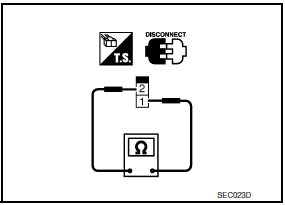
- Turn ignition switch OFF.
- Disconnect ASCD brake switch harness connector.
- Check the continuity between ASCD brake switch terminals under the following conditions.
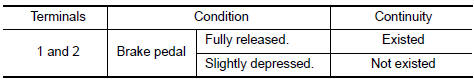
2.CHECK ASCD BRAKE SWITCH-II
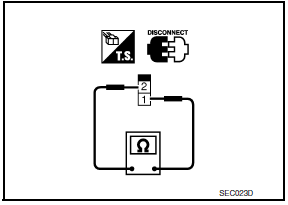
- Adjust ASCD brake switch installation. Refer to BR-14, "Inspection and Adjustment".
- Check the continuity between ASCD brake switch terminals under the following conditions
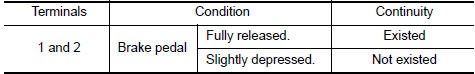
 P2138 APP sensor
P2138 APP sensor
Description
The accelerator pedal position sensor is installed on the upper end
of the accelerator pedal assembly. The sensor detects the accelerator
position and sends a signal to the ECM.
Ac ...
 ASCD indicator
ASCD indicator
Description
ASCD indicator lamp illuminates to indicate ASCD operation status. CRUISE is
integrated in combination
meter.
CRUISE illuminates when MAIN switch on ASCD steering switch is turned ...
Other materials:
Startup display
When the vehicle in placed in the ON or ACC
position the screens that display in the vehicle
information display include:
Home
Audio
Navigation
Drive Computer
Fuel economy
Driving Aids (if so equipped)
Tire Pressures
Chassis Control (if so equipped)
SPORT
Warning Review
Set ...
Power supply and ground circuit
BCM
BCM : Diagnosis Procedure
1. CHECK FUSE AND FUSIBLE LINK
Check if the following BCM fuses or fusible link are blown.
2. CHECK POWER SUPPLY CIRCUIT
Turn ignition switch OFF.
Disconnect BCM.
Check voltage between BCM harness connector and ground.
3. CHECK GROUND CIRCUIT
Che ...
Wiring diagram
BRAKE CONTROL SYSTEM
Wiring Diagram
...
Nissan Maxima Owners Manual
- Illustrated table of contents
- Safety-Seats, seat belts and supplemental restraint system
- Instruments and controls
- Pre-driving checks and adjustments
- Monitor, climate, audio, phone and voice recognition systems
- Starting and driving
- In case of emergency
- Appearance and care
- Do-it-yourself
- Maintenance and schedules
- Technical and consumer information
Nissan Maxima Service and Repair Manual
0.0073
