Nissan Maxima Service and Repair Manual: Side curtain air bag module
Component
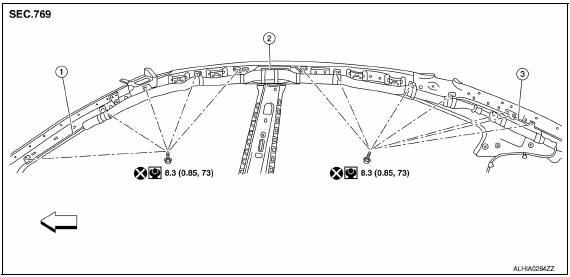
- Side curtain air bag module tether
- Side curtain air bag module assembly
- Side curtain air bag module inflator
 Front
Front
Removal and Installation
CAUTION:
- Before servicing, turn ignition switch OFF, disconnect both battery terminals and wait at least 3 minutes.
- Do not use air tools or electric tools for servicing.
- Always work from the side of air bag module. Do not work from the front of it.
- Always place the curtain air bag module with air bag deployment side facing upward.
- - Do not attempt to disassemble side curtain air bag module.
REMOVAL
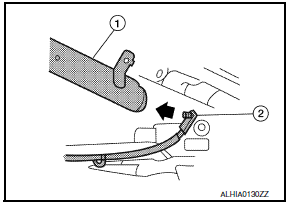
- Disconnect the negative and positive battery terminals, then wait at least 3 minutes. Refer to PG-67, "Removal and Installation (Battery)".
- Remove the headlining. Refer to INT-33, "Removal and Installation".
- Disconnect the side curtain air bag module harness connector (2) from the inflator (1).
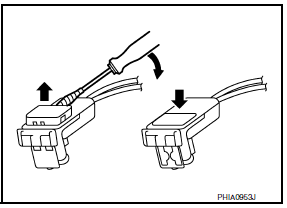
- For installing/removing direct-connect SRS harness connectors.
Refer to SRC-9, "SRS Component Connectors".
- Do not repair direct-connect SRS component harness connectors.
Refer to SRC-12, "Trouble Diagnosis Introduction".
- Remove the bolts, then remove side curtain air bag module assembly.

INSTALLATION
Installation is in the reverse order of removal.
CAUTION:
- Be careful not to damage the air bag harness.
- After the work is completed, make sure no system malfunction is detected by air bag warning lamp.
- In case a malfunction is detected by the air bag warning lamp, reset by the self-diagnosis function and delete the memory by CONSULT.
- If a malfunction is still detected after the above operation,
perform self-diagnosis to repair malfunctions.
Refer to SRC-12, "SRS Operation Check".
- Make sure the side curtain air bag module is not twisted at any point along the vehicle when installed.
- Replace the side curtain air bag module if it has been dropped or sustained an impact.
 Front passenger air bag module
Front passenger air bag module
Removal and Installation
CAUTION:
Before servicing, turn ignition switch OFF, disconnect both
battery terminals and wait at least 3 minutes.
Do not use air tools or electric tools for servic ...
 Side air bag module
Side air bag module
Removal and Installation
SEAT ASSEMBLY WITH SIDE AIR BAG MODULE
Seatback board
Seatback assembly
Seatback frame
Side air bag module
WARNING: Do not leave any objects
(screwdriver ...
Other materials:
Magnet clutch
Description
SYSTEM DESCRIPTION
A/C auto amp. controls A/C compressor operation by ambient temperature and
signal from ECM.
Low Temperature Protection Control
A/C auto amp. will turn the A/C compressor ON or OFF as determined
by a signal detected by ambient sensor.
When ambient temper ...
U1000 CAN comm circuit
Description
CAN (Controller Area Network) is a serial communication line for real time
application. It is an on-vehicle multiplex
communication line with high data communication speed and excellent malfunction
detection ability.
Many electronic control units are equipped onto a vehicle, an ...
Audio System
For additional information, refer to the separate
Navigation Owner's Manual.
Antenna
The antenna pattern is printed inside the rear
window.
CAUTION
Do not place metalized film near the
rear window glass or attach any metal
parts to it. This may cause poor reception
or noise.
When cl ...
Nissan Maxima Owners Manual
- Illustrated table of contents
- Safety-Seats, seat belts and supplemental restraint system
- Instruments and controls
- Pre-driving checks and adjustments
- Monitor, climate, audio, phone and voice recognition systems
- Starting and driving
- In case of emergency
- Appearance and care
- Do-it-yourself
- Maintenance and schedules
- Technical and consumer information
Nissan Maxima Service and Repair Manual
0.0094
