Nissan Maxima Service and Repair Manual: Side air bag (satellite) sensor
Removal and Installation
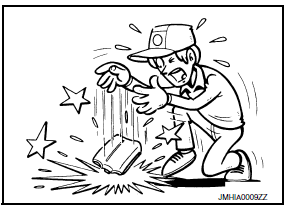
CAUTION:
- Before servicing, turn ignition switch OFF, disconnect both battery terminals and wait at least 3 minutes.
- Do not use air tools or electric tools for servicing.
- Replace the satellite sensor of deployed SRS front side air bag and deployed SRS side curtain air bag.
- Do not cause impact to the side air bag (satellite) sensor by dropping etc. Replace the side air bag (satellite) sensor if it has been dropped or sustained an impact.
REMOVAL
- Disconnect the negative and positive battery terminals, then wait at least 3 minutes. Refer to PG-67, "Removal and Installation (Battery)".
- Remove the front seat belt retractor. Refer to SB-6, "Removal and Installation".
- Disconnect the harness connector from the side air bag (satellite) sensor slide double locking. Refer to SRC-9, "SRS Component Connectors".
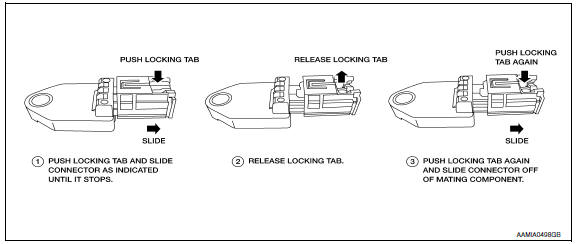
- Remove the nuts (A), then remove side air bag (satellite) sensor (2)
from center pillar (1) studs.
 : Front
: Front
(3): Side air bag (satellite) sensor slide double locking harness connector.
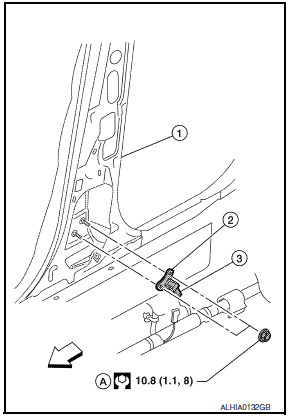
INSTALLATION
Installation is in the reverse order of removal.
CAUTION:
- Do not use old nuts after removal; replace with new nuts.
- Be careful not to damage the satellite sensor harness.
- After the work is completed, make sure no system malfunction is detected by air bag warning lamp.
- In case a malfunction is detected by the air bag warning lamp, reset by the self-diagnosis function and delete the memory by CONSULT.
- If a malfunction is still detected after the above operation,
perform self-diagnosis to repair malfunctions.
Refer to SRC-12, "SRS Operation Check".
 Crash zone sensor
Crash zone sensor
Component
Crash zone sensor harness connector
Crash zone sensor
Nut
Front
Removal and Installation
CAUTION:
Before servicing, turn ignition switch OFF, disconnect both
bat ...
 Diagnosis sensor unit
Diagnosis sensor unit
Removal and Installation
WARNING:
Before servicing, turn ignition switch OFF, disconnect both
battery terminals and wait at least 3 minutes.
Before disconnecting the air bag sensor unit harn ...
Other materials:
Trouble diagnosis
Condition of Error Detection
DTC (e.g. U1000 and U1001) of CAN communication is indicated on SELF-DIAG
RESULTS on CONSULT if a
CAN communication signal is not transmitted or received between units for 2
seconds or more.
CAN COMMUNICATION SYSTEM ERROR
CAN communication line open (CAN-H, ...
Front seat
Exploded View
DRIVER
Driver Seat - With Climate Controlled Seats
Seatback board
Seatback board clip
Seat cushion lower rear finisher
Seat harness
Seat cushion inner finisher inside (RH)
Recline mechanism inner cover
Seat cushion outer finisher (RH)
Seat belt buckle
Seat ...
Subwoofer
Removal and Installation
Subwoofer (LH)
Subwoofer (RH)
Subwoofer screws
Subwoofer connectors
REMOVAL
Remove the rear parcel shelf finisher. Refer to INT-28, "Removal
and Installation".
Remove the subwoofer screws.
Pull out the subwoofer, disconnect the h ...
Nissan Maxima Owners Manual
- Illustrated table of contents
- Safety-Seats, seat belts and supplemental restraint system
- Instruments and controls
- Pre-driving checks and adjustments
- Monitor, climate, audio, phone and voice recognition systems
- Starting and driving
- In case of emergency
- Appearance and care
- Do-it-yourself
- Maintenance and schedules
- Technical and consumer information
Nissan Maxima Service and Repair Manual
0.0063
