Nissan Maxima Service and Repair Manual: Ambient sensor
Removal and Installation
REMOVAL
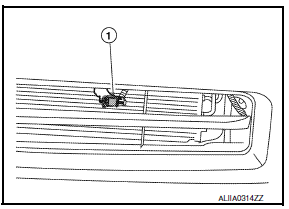
- From under the vehicle, disconnect the harness connector from the ambient sensor.
- Release the two ambient sensor clips and remove the ambient sensor (1).
INSTALLATION
Installation is in the reverse order of removal
 Control unit
Control unit
Removal and Installation
A/C AND AV SWITCH ASSEMBLY
Removal and Installation
The A/C and AV switch assembly is located in cluster lid C.
Refer to AV-481, "Removal and Installation" (B ...
 In-vehicle sensor
In-vehicle sensor
Removal and Installation
REMOVAL
Remove the instrument lower panel LH. Refer to IP-19, "Removal and
Installation".
Remove the in-vehicle sensor screw and the in-vehicle sensor.
...
Other materials:
TCM branch line circuit
Diagnosis Procedure
1.CHECK CONNECTOR
Turn the ignition switch OFF.
Disconnect the battery cable from the negative terminal.
Check the following terminals and connectors for damage, bend and
loose connection (unit side and connector
side).
TCM
Harness connector F1
Harness con ...
System description
COMPRESSOR CONTROL FUNCTION
Description
PRINCIPLE OF OPERATION
Compressor is not activated.
Functional circuit diagram
CAN (1): A/C switch signal
: Blower fan motor switch signal
CAN (2): A/C compressor request signal
Functional initial inspection chart
Fail-Safe
FAIL-SAFE FUNCTION ...
Inspection and adjustment
BASIC INSPECTION
BASIC INSPECTION : Special Repair Requirement
1.INSPECTION START
Check service records for any recent repairs that may indicate a
related malfunction, or a current need for
scheduled maintenance.
Open engine hood and check the following:
Harness connectors fo ...
Nissan Maxima Owners Manual
- Illustrated table of contents
- Safety-Seats, seat belts and supplemental restraint system
- Instruments and controls
- Pre-driving checks and adjustments
- Monitor, climate, audio, phone and voice recognition systems
- Starting and driving
- In case of emergency
- Appearance and care
- Do-it-yourself
- Maintenance and schedules
- Technical and consumer information
Nissan Maxima Service and Repair Manual
0.0054
