Nissan Maxima Service and Repair Manual: Door switch
Exploded View
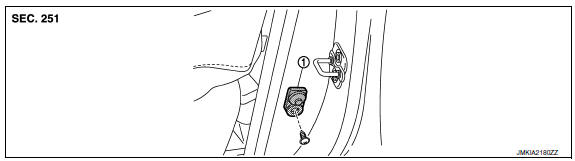
- Door switch
Removal and Installation
REMOVAL
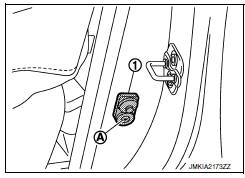
- Remove the door switch screw (A).
- Disconnect the harness connector from the door switch (1) and remove
INSTALLATION
Installation is in the reverse order of removal.
 Trunk lid
Trunk lid
TRUNK LID ASSEMBLY
TRUNK LID ASSEMBLY : Removal and Installation
CAUTION:
Use two people when removing or installing trunk lid assembly
due to its heavy weight.
Use protective tape or s ...
 Trunk lid opener switch
Trunk lid opener switch
Removal and Installation
REMOVAL
Remove the instrument lower panel LH. Refer to IP-19, "Removal and
Installation".
Release pawls (A), and press trunk lid opener switch (1) front
...
Other materials:
Symptom diagnosis
AUDIO SYSTEM
Symptom Table
AUDIO SYSTEM
Symptoms
Check items
Probable malfunction location
The disk cannot be removed.
Audio unit
Malfunction in audio unit.
Refer to AV-73, "Removal and
Installation".
No sound comes out ...
Unfastening the seat belts
To unfasten the seat belt, press the button on the
buckle 1 . The seat belt automatically retracts.
Checking seat belt operation
Seat belt retractors are designed to lock seat belt
movement by two separate methods:
When the seat belt is pulled quickly from the
retractor
When the vehi ...
Side air bag (satellite) sensor
Removal and Installation
CAUTION:
Before servicing, turn ignition switch OFF, disconnect both
battery terminals and wait at least 3 minutes.
Do not use air tools or electric tools for servicing.
Replace the satellite sensor of deployed SRS front side air
bag and deployed SRS side ...
Nissan Maxima Owners Manual
- Illustrated table of contents
- Safety-Seats, seat belts and supplemental restraint system
- Instruments and controls
- Pre-driving checks and adjustments
- Monitor, climate, audio, phone and voice recognition systems
- Starting and driving
- In case of emergency
- Appearance and care
- Do-it-yourself
- Maintenance and schedules
- Technical and consumer information
Nissan Maxima Service and Repair Manual
0.0084
