Nissan Maxima Service and Repair Manual: B2603 shift position status
Description
BCM confirms the shift position with the following 2 signals.
-
CVT selector lever
-
P/N position switch
DTC Logic
DTC DETECTION LOGIC
NOTE:
-
If DTC B2603 is displayed with DTC U1000, first perform the trouble diagnosis for DTC U1000. Refer to SEC-29, "DTC Logic".
-
If DTC B2603 is displayed with DTC U1010, first perform the trouble diagnosis for DTC U1010. Refer to SEC-30, "DTC Logic".
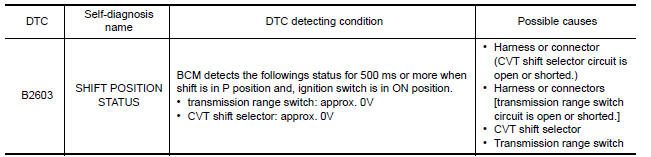
DTC CONFIRMATION PROCEDURE
1.PERFORM DTC CONFIRMATION PROCEDURE
-
Start the engine under the following conditions and wait for at least 1 second.
-
CVT selector lever is in the P position.
-
Do not depress the brake pedal.
-
-
Shift to N and wait for at least 1 second.
-
Shift to any gear other than P or N and wait for at least 1 second.
-
Check "Self diagnostic result" with CONSULT.
Diagnosis Procedure
Regarding Wiring Diagram information, refer to SEC-147, "Wiring Diagram" or SEC-128, "Wiring Diagram".
1.CHECK DTC WITH IPDM E/R
Check "Self diagnostic result" with CONSULT. Refer to PCS-27, "DTC Index".
2.CHECK TRANSMISSION RANGE SWITCH CIRCUIT
-
Turn ignition switch OFF.
-
Disconnect TCM harness connector and BCM harness connector.
-
Check continuity between TCM harness connector F15 (A) terminal 20 and BCM harness connector M18 (B) terminal 48.
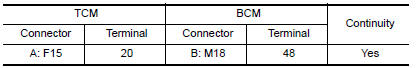
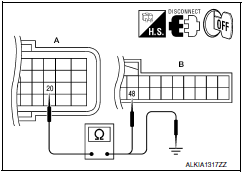
4. Check continuity between TCM harness connector F15 (A) terminal 20 and ground.

3.CHECK CVT SHIFT SELECT POWER SUPPLY
-
Turn ignition switch OFF.
-
Disconnect CVT shift selector harness connector.
-
Check voltage between CVT shift selector harness connector M78 terminal 8 and ground.

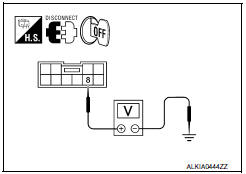
4.CHECK CVT SHIFT SELECTOR POWER SUPPLY CIRCUIT
-
Disconnect BCM harness connector.
-
Check continuity between BCM harness connector M19 (A) terminal 84 and CVT shift selector harness connector M78 (B) terminal 8.
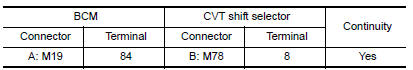
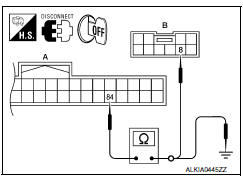
3. Check continuity between BCM harness connector M19 (A) terminal 84 and ground.
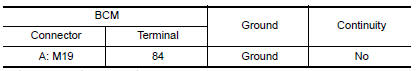
5.CHECK CVT SHIFT SELECTOR CIRCUIT
-
Disconnect BCM harness connector.
-
Check continuity between BCM harness connector M19 (A) terminal 87 and CVT shift selector harness connector M78 (B) terminal 9.
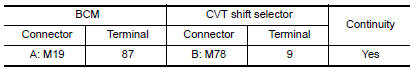
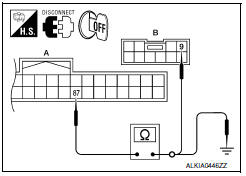
3. Check continuity between BCM harness connector M19 (A) terminal 87 and ground.
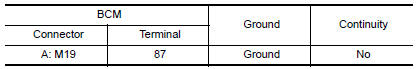
6.CHECK CVT SHIFT SELECTOR
Refer to SEC-52, "Component Inspection".
7.CHECK INTERMITTENT INCIDENT
Refer to GI-41, "Intermittent Incident".
Inspection End.
 B2602 shift position
B2602 shift position
Description
BCM confirms the shift position with the following 2
signals.
CVT selector lever
Speed signal from meter
DTC Logic
DTC DETECTION LOGIC
NOTE:
If ...
 B2604 transmission range switch
B2604 transmission range switch
Description
BCM confirms the shift position with the following 4
signals.
CVT selector lever
Transmission range switch
P position signal from IPDM E/R (CAN) ...
Other materials:
TPMS malfunction
If the TPMS is not functioning properly, the low
tire pressure warning light will flash for approximately
1 minute when the ignition switch is
placed in the ON position. The light will remain on
after 1 minute. Have the system checked. It is
recommended that you visit a NISSAN dealer for
this ...
Three-point type seat belt with retractor
WARNING
Every person who drives or rides in this
vehicle should use a seat belt at all
times. Children should be in the rear
seats and in an appropriate restraint.
Do not ride in a moving vehicle when
the seatback is reclined. This can be
dangerous. The shoulder belt will not
be ag ...
Parking/parking on hills
WARNING
Do not stop or park the vehicle over
flammable materials such as dry grass,
waste paper or rags. They may ignite
and cause a fire.
Safe parking procedures require that
both the parking brake be set and the
transmission placed into P (Park). Failure
to do so could cause ...
Nissan Maxima Owners Manual
- Illustrated table of contents
- Safety-Seats, seat belts and supplemental restraint system
- Instruments and controls
- Pre-driving checks and adjustments
- Monitor, climate, audio, phone and voice recognition systems
- Starting and driving
- In case of emergency
- Appearance and care
- Do-it-yourself
- Maintenance and schedules
- Technical and consumer information
Nissan Maxima Service and Repair Manual
0.0059
