Nissan Maxima Service and Repair Manual: Multifunction switch
Removal and Installation
REMOVAL
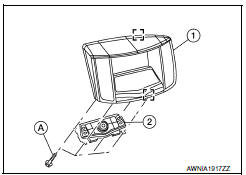
- Remove cluster lid D. Refer to IP-10, "Exploded View".
- Remove the four multifunction switch screws (A) and remove the
multifunction switch (2) from cluster lid D (1).
 : Metal clip
: Metal clip
INSTALLATION
Installation is in the reverse order of removal.
 AV control unit
AV control unit
Removal and Installation
AV control unit
AV control unit bracket LH
AV control unit bracket RH
A/C auto amp.
Cluster lid C (with A/C and AV switch assembly attached)
Clip
AV C ...
 Audio display unit
Audio display unit
Removal and Installation
Audio display unit bracket
Audio display unit
Cluster lid D
Multifunction switch
Audio display unit bracket screws
Audio display unit screws
Metal Cl ...
Other materials:
Programming HomeLink
If you have any questions or are having difficulty
programming your HomeLink buttons, refer to
the HomeLink web site at: www.homelink.com
or call 1-800-355-3515.
NOTE:
Place the ignition switch in the ACC position
when programming HomeLink. It is
also recommended that a new battery be
placed ...
Side air bag (satellite) sensor
Removal and Installation
CAUTION:
Before servicing, turn ignition switch OFF, disconnect both
battery terminals and wait at least 3 minutes.
Do not use air tools or electric tools for servicing.
Replace the satellite sensor of deployed SRS front side air
bag and deployed SRS side ...
C1154 PNP switch
Description
The transmission range switch signal is transmitted to the ABS actuator and
electric unit (control unit) using
the CAN communication lines.
DTC Logic
DTC DETECTION LOGIC
DTC CONFIRMATION PROCEDURE
1.CHECK SELF-DIAGNOSIS RESULTS
Check the self-diagnosis results.
Diagnos ...
Nissan Maxima Owners Manual
- Illustrated table of contents
- Safety-Seats, seat belts and supplemental restraint system
- Instruments and controls
- Pre-driving checks and adjustments
- Monitor, climate, audio, phone and voice recognition systems
- Starting and driving
- In case of emergency
- Appearance and care
- Do-it-yourself
- Maintenance and schedules
- Technical and consumer information
Nissan Maxima Service and Repair Manual
0.0063
