Nissan Maxima Service and Repair Manual: USB connector
Removal and Installation
REMOVAL
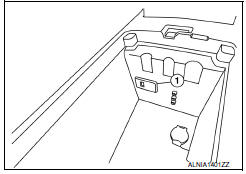
- Remove the center console assembly. Refer to IP-14, "Removal and Installation".
- Release the pawl from the back of the center console to remove the USB interface (1).
INSTALLATION
Installation is in the reverse order of removal.
 Audio display unit
Audio display unit
Removal and Installation
Audio display unit bracket
Audio display unit
Cluster lid D
Multifunction switch
Audio display unit bracket screws
Audio display unit screws
Metal Cl ...
 Aux in jack
Aux in jack
Removal and Installation
REMOVAL
Remove the center console. Refer to IP-14, "Removal and
Installation".
Remove the center console bin box.
Remove the auxiliary input jacks screws (A), th ...
Other materials:
Manual shift mode
The transmission enters the manual shift mode by
moving the shift lever to the left side in the "D"
range. You can select the manual shift range
either by moving the shift lever up or down, or by
pulling the right-side or left-side paddle shifter (if
so equipped). To cancel the manual shift ...
Main line between ADP and DLC circuit
Diagnosis Procedure
1.CHECK CONNECTOR
Turn the ignition switch OFF.
Disconnect the battery cable from the negative terminal.
Check the following terminals and connectors for damage, bend and
loose connection (connector side
and harness side).
Harness connector B1
Harness connect ...
Inspection and adjustment
ADDITIONAL SERVICE WHEN REPLACING CONTROL UNIT
ADDITIONAL SERVICE WHEN REPLACING CONTROL UNIT : Description
BEFORE REPLACEMENT
When replacing AV control unit, save current vehicle specification with
CONSULT configuration before
replacement.
AFTER REPLACEMENT
CAUTION:
When replacing AV con ...
Nissan Maxima Owners Manual
- Illustrated table of contents
- Safety-Seats, seat belts and supplemental restraint system
- Instruments and controls
- Pre-driving checks and adjustments
- Monitor, climate, audio, phone and voice recognition systems
- Starting and driving
- In case of emergency
- Appearance and care
- Do-it-yourself
- Maintenance and schedules
- Technical and consumer information
Nissan Maxima Service and Repair Manual
0.007
