Nissan Maxima Service and Repair Manual: Microphone
Removal and Installation
REMOVAL
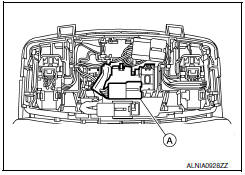
- Remove the map lamp assembly. Refer to INL-84, "Removal and Installation".
- Detach the microphone connector (A).
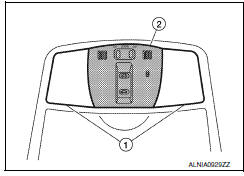
- Remove the map lamp covers (1), then remove the map lamp assembly cover (2).
- Release the microphone tabs (A), then remove the microphone (1).
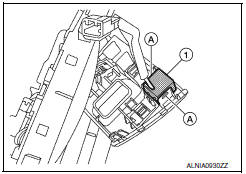
INSTALLATION
Installation is in the reverse order of removal.
 Antenna AMP
Antenna AMP
Removal and Installation
REMOVAL
Remove the rear pillar finisher RH. Refer to INT-23, "Exploded
View".
Detach the antenna amp. harness clip (A).
Disconnect the harness connectors (B) fro ...
 Tel antenna
Tel antenna
Removal and Installation
REMOVAL
Disconnect the battery negative terminal. Refer to PG-68, "Removal
and Installation (Battery Tray)".
Remove the rear parcel shelf finisher. Refer to INT-28 ...
Other materials:
Diagnosis system (HVAC)
CONSULT Function
CONSULT can display each diagnosis item using the diagnosis test modes as
shown.
CONSULT application items
SELF-DIAGNOSTIC RESULT
Display Item List
*: Perform self-diagnosis under sunshine. When performing indoors, aim a
light (more than 60 W) at sunload sensor, ...
Climate controlled seat blower motor
Description
Sends airflow to the seat cushion and seatback.
Component Function Check
1.CHECK CLIMATE CONTROLLED SEAT BLOWER MOTOR FUNCTION
Turn the climate controlled seat switch to the H (Heat) LO, MED, and HI
positions and the C (Cool) LO, MED,
and HI positions. Check that the climate cont ...
Diagnosis system (ECM)
DIAGNOSIS DESCRIPTION
DIAGNOSIS DESCRIPTION : 1st Trip Detection Logic and Two Trip Detection
Logic
When a malfunction is detected for the first time, 1st trip DTC and 1st trip
Freeze Frame data are stored in the
ECM memory. The MIL will not illuminate at this stage. <1st trip>
If th ...
Nissan Maxima Owners Manual
- Illustrated table of contents
- Safety-Seats, seat belts and supplemental restraint system
- Instruments and controls
- Pre-driving checks and adjustments
- Monitor, climate, audio, phone and voice recognition systems
- Starting and driving
- In case of emergency
- Appearance and care
- Do-it-yourself
- Maintenance and schedules
- Technical and consumer information
Nissan Maxima Service and Repair Manual
0.006
