Nissan Maxima Owners Manual: BSW driving situations
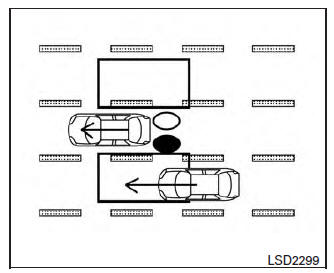
Illustration 1 - Approaching from behind
Indicator
on 
Indicator
off 
Indicator
flashing 
Another vehicle approaching from behind
Illustration 1: The side BSW/RCTA indicator light illuminates if a vehicle enters the detection zone from behind in an adjacent lane.
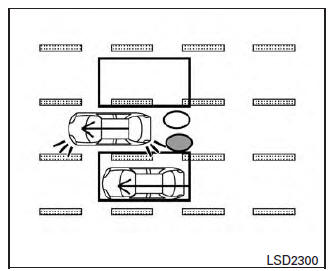
Illustration 2 - Approaching from behind
Illustration 2: If the driver activates the turn signal when another vehicle is in the detection zone, then the system chimes (twice) and the side indicator light flashes.
NOTE:
The radar sensors may not detect vehicles which are approaching rapidly from behind.
If the driver activates the turn signal before a vehicle enters the detection zone, the side indicator light will flash but no chime will sound when the other vehicle is detected.
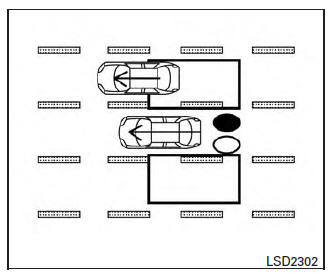
Illustration 3 - Overtaking another vehicle
Overtaking another vehicle
Illustration 3: The side indicator light illuminates if you overtake a vehicle and that vehicle stays in the detection zone for approximately 2 seconds.
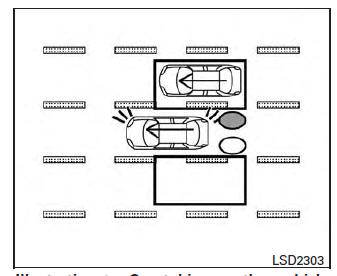
Illustration 4 - Overtaking another vehicle
Illustration 4: If the driver activates the turn signal while another vehicle is in the detection zone, then the system chimes (twice) and the side indicator light flashes.
NOTE:
- When overtaking several vehicles in a row, the vehicles after the first vehicle may not be detected if they are traveling close together
- The radar sensors may not detect slower moving vehicles if they are passed quickly.
- If the driver activates the turn signal before a vehicle enters the detection zone, the side indicator light will flash but no chime will sound when the other vehicle is detected. .
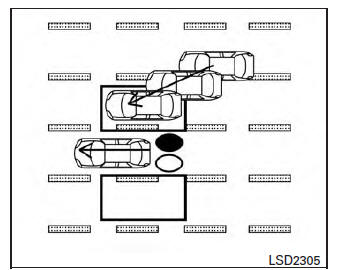
Illustration 5 - Entering from the side
Entering from the side
Illustration 5: The side indicator light illuminates if a vehicle enters the detection zone from either side.
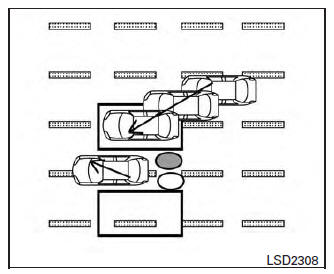
Illustration 6 - Entering from the side
Illustration 6: If the driver activates the turn signal while another vehicle is in the detection zone, then the system chimes (twice) and the side indicator light flashes.
NOTE:
- If the driver activates the turn signal before a vehicle enters the detection zone, the side indicator light will flash but no chime will sound when the other vehicle is detected.
- The radar sensors may not detect a vehicle which is traveling at about the same speed as your vehicle when it enters the detection zone.
 BSW system limitations
BSW system limitations
WARNING
Listed below are the system limitations for
the BSW system. Failure to operate the
vehicle in accordance with these system
limitations could result in serious injury or
death.
The BSW sy ...
 System temporarily unavailable
System temporarily unavailable
When radar blockage is detected, the system will
be deactivated automatically. The "Side Radar
Obstruction" warning message will appear and
the BSW/RCTA indicator (white) will blink A in
the v ...
Other materials:
B1065 - B1068, B1070 - B1073 passenger airbag module
Description
DTC B1065 - B1068, B1070 - B1073 PASSENGER AIR BAG MODULE
The passenger air bag module is dual stage and wired to the air bag diagnosis
sensor unit. The air bag diagnosissensor unit will monitor for opens and
shorts in detected lines to the passenger air bag module.
PART LOCATION
...
Shock absorber
Removal and Installation
REMOVAL
Remove the rear wheel and tire using power tool. Refer to WT-60,
"Adjustment".
Set a jack under rear lower link to relieve the rear suspension
spring tension.
Remove the rear shock absorber lower nut and bolt with a power
tool.
Gradually lower t ...
Brake fluid
Inspection
LEVEL CHECK
Make sure that a brake fluid level in reservoir tank is between
MAX
and MIN lines as shown.
Visually check around reservoir tank for fluid leakage.
If the level is excessively low, check brake system for leaks.
If brake warning lamp remains illuminated aft ...
Nissan Maxima Owners Manual
- Illustrated table of contents
- Safety-Seats, seat belts and supplemental restraint system
- Instruments and controls
- Pre-driving checks and adjustments
- Monitor, climate, audio, phone and voice recognition systems
- Starting and driving
- In case of emergency
- Appearance and care
- Do-it-yourself
- Maintenance and schedules
- Technical and consumer information
Nissan Maxima Service and Repair Manual
0.0056
