Nissan Maxima Service and Repair Manual: How to set srt code
Description
OUTLINE
In order to set all SRTs, the self-diagnoses as in the "SRT ITEM" table must have been performed at least once. Each diagnosis may require actual driving for a long period of time under various conditions.
SRT ITEM
The table below shows required self-diagnostic items to set the SRT to "CMPLT".
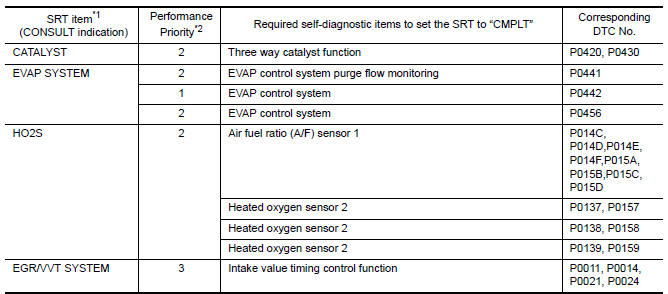
*1: Though displayed on the CONSULT screen, "HO2S HTR" is not SRT item.
*2: If completion of several SRTs is required, perform driving patterns (DTC
confirmation procedure), one by
one based on the priority for models with CONSULT.
SRT SERVICE PROCEDURE
If a vehicle has failed the state emissions inspection due to one or more SRT items indicating "INCMP", review the flowchart diagnostic sequence, referring to the following flowchart.
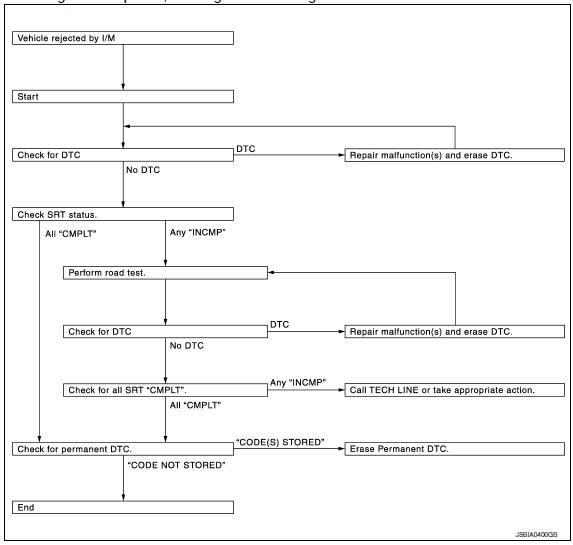
SRT Set Driving Pattern
CAUTION: Always drive the vehicle in safe manner according to traffic conditions and obey all traffic laws
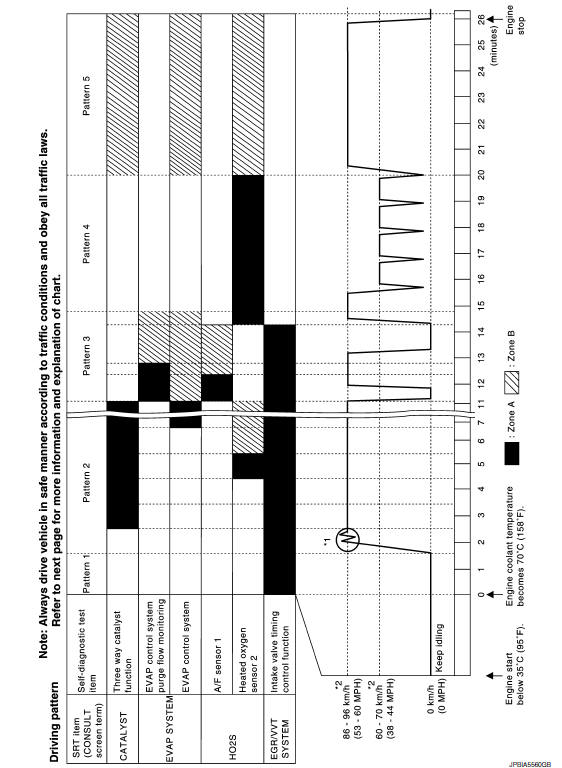
*1: Depress the accelerator pedal until vehicle speed is 90 km/h (56 MPH),
then release the accelerator pedal
and keep it released for more than 10 seconds. Depress the accelerator pedal
until vehicle speed is 90 km/h
(56 MPH) again.
*2: Checking the vehicle speed with GST is advised.\
- The time required for each diagnosis varies with road surface conditions, weather, altitude, individual driving habits, etc.
- "Zone A" is the fastest time where required for the diagnosis under normal conditions*. If the diagnosis is not completed within "Zone A", the diagnosis can still be performed within "Zone B".
*: Normal conditions
- Sea level
- Flat road
- Ambient air temperature: 20 - 30C (68 - 86F)
NOTE: Diagnosis is performed as quickly as possible under normal conditions. However, under other conditions, diagnosis may also be performed. [For example: ambient air temperature other than 20 - 30C (68 - 86F)]
Work Procedure
1.CHECK DTC
Check DTC.
2.CHECK SRT STATUS
With CONSULT
Select "SRT STATUS" in "DTC & SRT CONFIRMATION" mode with CONSULT.
Without CONSULT
Perform "SRT status" mode with EC-135, "On Board Diagnosis Function".
With GST
Select Service $01 with GST.
3.DTC CONFIRMATION PROCEDURE
- Select "SRT WORK SUPPORT" in "DTC & SRT CONFIRMATION" mode with CONSULT.
- For SRT(s) that is not set, perform the corresponding "DTC CONFIRMATION PROCEDURE" according to the "Performance Priority" in the "SRT ITEM" table. Refer to EC-25, "Description".
- Check DTC.
4.PERFORM ROAD TEST
- Check the "Performance Priority" in the "SRT ITEM" table. Refer to EC-25, "Description".
- Perform the most efficient SRT set driving pattern to set the SRT
properly. Refer to EC-26, "SRT Set Driving
Pattern".
In order to set all SRTs, the SRT set driving pattern must be performed at least once.
5.PATTERN 1
- Check the vehicle condition;
- Engine coolant temperature is −10 to 35C (14 to 95F).
- Fuel tank temperature is more than 0C (32F).
- Start the engine.
- Keep engine idling until the engine coolant temperature is greater than 70C (158F)
NOTE: ECM terminal voltage is follows;
- Engine coolant temperature
- −10 to 35C (14 to 95F): 3.0 - 4.3 V
- 70(158F): Less than 4.1 V
- Fuel tank temperature: Less than 1.4 V
6.PATTERN 2
- Drive the vehicle. And depress the accelerator pedal until vehicle speed is 90 km/h (56 MPH), then release the accelerator pedal and keep it released for more than 10 seconds.
- Depress the accelerator pedal until vehicle speed is 90 km/h (56 MPH) again
NOTE:
- Checking the vehicle speed with GST is advised.
- When steady-state driving is performed again even after it is
interrupted, each diagnosis can be conducted.
In this case, the time required for diagnosis may be extended.
7.PATTERN 3
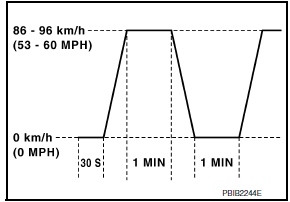
- Operate vehicle following the driving pattern shown in the figure.
- Release the accelerator pedal during deceleration of vehicle speed from 90 km/h (56 MPH) to 0 km/h (0 MPH).
8.PATTERN 4
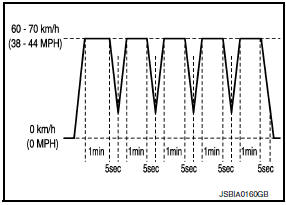
- Operate vehicle, following the driving pattern shown in the figure.
- Drive the vehicle in a proper gear at 60 km/h (38 MPH) and maintain the speed.
- Release the accelerator pedal fully at least 5 seconds.
- Repeat the above two steps at least 5 times.
9.PATTERN 5
- The accelerator pedal must be held very steady during steady-state driving.
- If the accelerator pedal is moved, the test must be conducted again.
10.CHECK SRT STATUS
With CONSULT
Select "SRT STATUS" in "DTC & SRT CONFIRMATION" mode with CONSULT.
Without CONSULT
Perform "SRT status" mode with EC-135, "On Board Diagnosis Function".
With GST
Select Service $01 with GST.
11.CHECK PERMANENT DTC
NOTE: Permanent DTC cannot be checked with a tool other than CONSULT or GST.
With CONSULT
Select "SRT STATUS" in "DTC & SRT CONFIRMATION" mode with CONSULT.
With GST
Select Service $0A with GST.
 Inspection and adjustment
Inspection and adjustment
BASIC INSPECTION
BASIC INSPECTION : Special Repair Requirement
1.INSPECTION START
Check service records for any recent repairs that may indicate a
related malfunction, or a current need f ...
 How to erase permanent DTC
How to erase permanent DTC
Description
OUTLINE
When a DTC is stored in ECM
When a DTC is stored in ECM and MIL is ON, a permanent DTC is erased with MIL
shutoff if the same malfunction
is not detected after performing th ...
Other materials:
Front fog lamp aiming adjustment
Description
PREPARATION BEFORE ADJUSTING
NOTE: For details, refer to the regulations
in your area.
Before performing aiming adjustment, check the following.
Adjust the tire pressure to specification.
Position vehicle and screen on level surface.
Ensure there is no load in vehicle other ...
Navigation System
Turn-by-turn route guidance can be displayed on
the vehicle information display.
To view turn-by-turn route guidance on the vehicle
information display, use or
and
scroll to on the vehicle
information display
menu.
City view
City view shows representation of intersections
with ...
Optical sensor
Description
The optical sensor converts the outside brightness (lux) to voltage and
transmits the optical sensor signal to the BCM.
Component Function Check
1.CHECK OPTICAL SENSOR SIGNAL BY CONSULT
CONSULT
Turn the ignition switch ON.
Select "OPTICAL SENSOR" of BCM (HEAD LAMP ...
Nissan Maxima Owners Manual
- Illustrated table of contents
- Safety-Seats, seat belts and supplemental restraint system
- Instruments and controls
- Pre-driving checks and adjustments
- Monitor, climate, audio, phone and voice recognition systems
- Starting and driving
- In case of emergency
- Appearance and care
- Do-it-yourself
- Maintenance and schedules
- Technical and consumer information
Nissan Maxima Service and Repair Manual
0.0076
