Nissan Maxima Owners Manual: Glove box
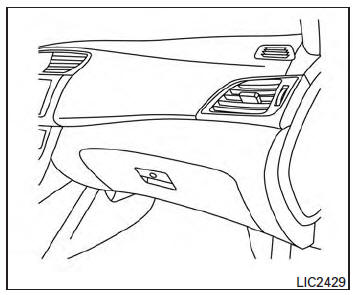
Open the glove box by pulling the handle. Use the master key when locking or unlocking the glove box.
There is a trunk cancel switch in the glove box.
For additional information, refer to "Cancel switch" in the "Pre-driving checks and adjustments" section of this manual.
WARNING
Keep glove box lid closed while driving to help prevent injury in an accident or a sudden stop.
Console box
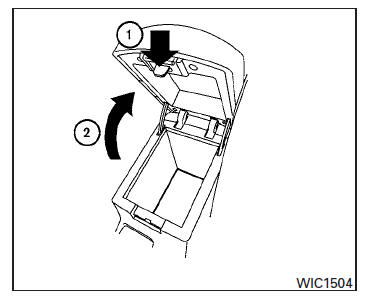
To open the console box, press up on the lever 1 and raise the lid 2 .
To close, push the lid down until the lock latches.
 Storage tray
Storage tray
Storage Tray
WARNING
Do not place sharp objects in the trays to
help prevent injury in an accident or sudden
stop. ...
 Sunglasses holder
Sunglasses holder
To open the sunglasses holder, push and release.
Only store one pair of sunglasses in the holder.
WARNING
Keep the sunglasses holder closed while
driving to avoid obstructing the driver's
v ...
Other materials:
Door switch
Exploded View
Door switch
Removal and Installation
REMOVAL
Remove the door switch screw (A).
Disconnect the harness connector from the door switch (1) and
remove
INSTALLATION
Installation is in the reverse order of removal. ...
Cowl top
Exploded View
Cowl top side trim cover (RH)
Cowl top grille
Lower cowl top extension brace
Lower cowl top extension (RH)
Lower cowl top extension seal (RH)
Lower cowl top extension seal (LH)
Lower cowl top extension (LH)
Front wiper drive assembly
Cowl top side trim cover ...
Power supply and ground circuit
AV CONTROL UNIT
AV CONTROL UNIT : Diagnosis Procedure
1.CHECK FUSES
Check that the following AV control unit fuses are not blown.
2.POWER SUPPLY CIRCUIT CHECK
Disconnect AV control unit connectors M160 and M163.
Check voltage between the AV control unit connectors M160
and M163 ...
Nissan Maxima Owners Manual
- Illustrated table of contents
- Safety-Seats, seat belts and supplemental restraint system
- Instruments and controls
- Pre-driving checks and adjustments
- Monitor, climate, audio, phone and voice recognition systems
- Starting and driving
- In case of emergency
- Appearance and care
- Do-it-yourself
- Maintenance and schedules
- Technical and consumer information
Nissan Maxima Service and Repair Manual
0.0058
