Nissan Maxima Owners Manual: Head restraints/headrests
WARNING
Head restraints/headrests supplement the other vehicle safety systems. They may provide additional protection against injury in certain rear end collisions. Adjustable head restraints/headrests must be adjusted properly, as specified in this section.
Check the adjustment after someone else uses the seat. Do not attach anything to the head restraint/headrest stalks or remove the head restraint/headrest. Do not use the seat if the head restraint/headrest has been removed. If the head restraint/headrest was removed, reinstall and properly adjust the head restraint/headrest before an occupant uses the seating position. Failure to follow these instructions can reduce the effectiveness of the head restraints/headrests. This may increase the risk of serious injury or death in a collision.
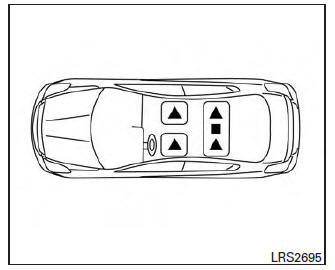
The illustration shows the seating positions equipped with head restraints/headrests.
 Indicates the seating position is
equipped with
a head restraint.
Indicates the seating position is
equipped with
a head restraint.
 Indicates the seating position
is equipped with
a headrest.
Indicates the seating position
is equipped with
a headrest.
+ Indicates the seating position is not equipped with a head restraint or headrest (if applicable).
Your vehicle is equipped with a head restraint/headrest that may be integrated, adjustable or non-adjustable.
Adjustable head restraints/headrests have multiple notches along the stalk(s) to lock them in a desired adjustment position.
The non-adjustable head restraints/headrests have a single locking notch to secure them to the seat frame.
Proper Adjustment:
- For the adjustable type, align the head restraint/headrest so the center of your ear is approximately level with the center of the head restraint/headrest.
- If your ear position is still higher than the recommended alignment, place the head restraint/headrest at the highest position.
If the head restraint/headrest has been removed, ensure that it is reinstalled and locked in place before riding in that designated seating position.
 Folding rear seat
Folding rear seat
Interior trunk access
The trunk can be accessed from the passenger
side of the rear seat for loading and unloading, as
shown.
1. Move the front passenger seat to the most
forward position.
...
 Adjustable head restraint/headrest components
Adjustable head restraint/headrest components
1. Removable head restraint/headrest
2. Multiple notches
3. Lock knob
4. Stalks
Non-adjustable head restraint/headrest components
1. Removable head restraint/headrest
2. Single notch
3 ...
Other materials:
Power seat for driver side
Wiring Diagram - Without Automatic Drive Positioner
...
Audio system
Symptom Table
AUDIO SYSTEM
Symptoms
Check items
Probable malfunction location
The disk cannot be removed.
Audio unit
Malfunction in audio unit.
No sound comes out or the level of the sound is low.
No sound from all speakers.
Speaker circuit short ...
Service data and specifications (SDS)
SERVICE DATA AND SPECIFICATIONS (SDS)
General Specification
CAUTION:
Use only Genuine NISSAN CVT Fluid
NS-2. Never mix with other fluid.
Using CVT fluid other than Genuine
NISSAN CVT Fluid NS-2 will deteriorate in driveability and CVT durability,
and may damag ...
Nissan Maxima Owners Manual
- Illustrated table of contents
- Safety-Seats, seat belts and supplemental restraint system
- Instruments and controls
- Pre-driving checks and adjustments
- Monitor, climate, audio, phone and voice recognition systems
- Starting and driving
- In case of emergency
- Appearance and care
- Do-it-yourself
- Maintenance and schedules
- Technical and consumer information
Nissan Maxima Service and Repair Manual
0.007
