Nissan Maxima Owners Manual: RearView Monitor (if so equipped)
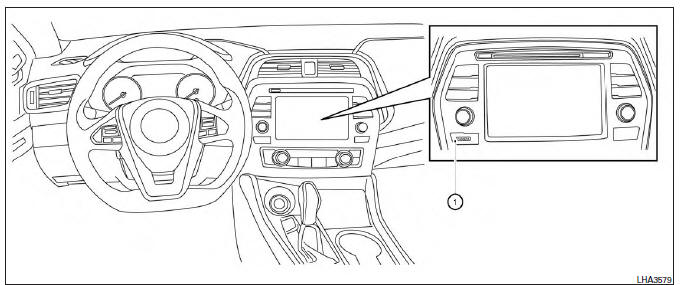
1. CAMERA button
WARNING
- Failure to follow the warnings and instructions for proper use of the Rear- View Monitor system could result in serious injury or death.
- RearView Monitor is a convenience feature and is not a substitute for proper backing. Always turn and look out the windows and check mirrors to be sure that it is safe to move before operating the vehicle. Always back up slowly.
- The system is designed as an aid to the driver in showing large stationary objects directly behind the vehicle, to help avoid damaging the vehicle.
- The distance guide line and the vehicle width line should be used as a reference only when the vehicle is on a level paved surface. The distance viewed on the monitor is for reference only and may be different than the actual distance between the vehicle and displayed objects.
CAUTION
Do not scratch the camera lens when cleaning dirt or snow from the front of the camera.
The RearView Monitor system automatically shows a rear view of the vehicle when the shift lever is shifted into the R (Reverse) position or when the CAMERA button is pressed. The radio can still be heard while the RearView Monitor is active.
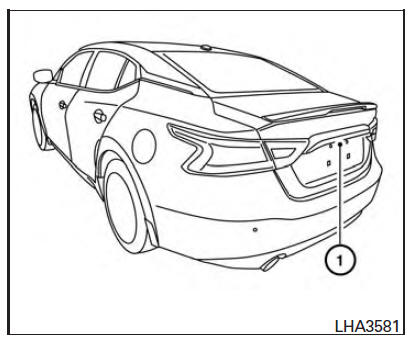
To display the rear view, the RearView Monitor system uses a camera located just above the vehicle's license plate 1 .
RearView Monitor system operation
With the ignition switch in the ON position, move the shift lever to the R (Reverse) position or press the CAMERA button to operate the RearView Monitor.
- How to read the displayed lines
- Difference between predicted and actual distances
- How to park with predicted course lines
- Adjusting the screen
- How to turn on and off predicted course lines
- RearView Monitor system limitations
- System maintenance
 How to read the displayed lines
How to read the displayed lines
Guiding lines which indicate the vehicle width
and distances to objects with reference to the
vehicle body line A are displayed on the monitor.
Distance guide lines
Indicate distances from the ...
Other materials:
Removal and installation
GENERATOR
Exploded View
-3 Tightening order
Generator
B terminal nut
Generator bracket
Front
Removal and Installation
REMOVAL
Remove hoodledge covers (LH/RH).
Remove cooling fan assembly. Refer to CO-16, "Removal and
Installation".
Remove the A/C compre ...
USB connector
Removal and Installation
REMOVAL
Remove the center console assembly. Refer to IP-14, "Removal and
Installation".
Push the pawl from the back of the center console to remove the
USB interface (1).
INSTALLATION
Installation is in the reverse order of removal ...
Power supply and ground circuit
A/C AUTO AMP.
A/C AUTO AMP.: Description
COMPONENT DESCRIPTION
A/C Auto Amp. (Air Conditioner Automatic Amplifier)
The A/C auto amp. (1) has a built-in microcomputer that processes
information sent from various sensors needed for air conditioner
operation. The air mix door motor(s), the mo ...
Nissan Maxima Owners Manual
- Illustrated table of contents
- Safety-Seats, seat belts and supplemental restraint system
- Instruments and controls
- Pre-driving checks and adjustments
- Monitor, climate, audio, phone and voice recognition systems
- Starting and driving
- In case of emergency
- Appearance and care
- Do-it-yourself
- Maintenance and schedules
- Technical and consumer information
Nissan Maxima Service and Repair Manual
0.0062

